Sexy MotherFucker escribió:@radorn gusto en volver a leerte por estos lares
Tu sugerencia de coger nuestras consolas, atarlas en palos con alambre de espino, y después quedar en un descampado para darnos de hostias entre los foreros sigue inmortal en mi memoria
JUAS Bueno, yo ahora no tendría nada que llevar a ese épico enfrentamiento.
Sexy MotherFucker escribió:Respecto al tema, por más que os leo, lo que sigo interpretando es que el VI de la N64 es una "movida" que coge cualquier resolución entre 240 y 480, sea compatible o no con el monitor, sea real o estirada, y le pone un "parche" para que de el pego en pantalla.
EL VI, siglas de Video Interface, es el componente dentro del RCP que se encarga de coger la imagen terminada del framebuffer y generar la señal de video digital que luego consume el DAC para hacer su compuesto, s-video o RGB.
Es un componente programable y que puede hacer diversas operaciones por su cuenta CASI gratis, pero no del todo, si no por otra cosa, al menos por acceso a la RAM unificada. Debido precisamente a la RAM unificada, al VI se le tiene que decir dónde esta el Framebuffer en RAM, y, como me demostró mi experiencia con el Action Replay, puedes pasarle cualquier región de RAM, con su punto de inicio, formato de color, longitud de linea y número de lineas, parámetros de escalado, y lo sacará por la pantalla en el modo de video configurado.
Imagino que otros sistemas son mas rígidos y requieren una relación directa 1:1 entre el framebufer y el pixel clock de la interfaz digital de video, donde cada pixel del framebufer es un pixel en pantalla. Pero el VI de N64 puede hacer, hasta donde yo he podido ver, cualquier escalado arbitrario sin problema (si, incluso el framebufer puede ser inferior a 240p y el VI lo puede estirar, con o sin suavizado, sin problema... no es que sea algo recomendable, claro, por calidad visual)
La grandísima mayoría de juegos PAL que llenan la pantalla y no tienen barras negras usan el VI para estirar el framebufer pensado para 1:1 240p (que puede ser una resolución menor, pero con una relación 1;1 con la pantalla a 240p, o sea, alguna barrita negra, pero que también está en el original, como mario 64, que renderiza 237 lineas y deja 3 en negro incluso en NTSC) y las escalan a 288p, lo cual es una relación 5:6, o sea, que la mayoría de juegos NTSC 240p, en sus versiones PAL el VI estira cada 5 lineas del framebufer a 6 lineas de pantalla, con suavizado/emborronamiento... o lo que técnicamente se llama INTERPOLACIÓN: Es posible que en este hilo aún esté alguna imagen que quizá postease detallando este efecto. Por ejemplo, una comparativa de Smash Bros en la arena de Star Fox, que tiene el perfil inclinado del lomo del great fox superpuesto al fondo negro espacial, permitiendo ver claramente la escalera. En NTSC, que muestra el framebufer en pantalla en relación directa 1:1, se ve una escalera con antialiasing normal, regular. Pero en PAL, que toma ese mismo resultado del framebufer y lo reescala con el VI, cada 6 lineas se repite un patron bastante claro cuando lo ves, y puedes ver que algunas lineas son muy claras y otras un tanto mas borrosas, donde se nota que las lineas PAL son una mezcla de la anterior y la siguiente, en diversa proporción, en una progresión que se repite cada 6 lineas.
Una excepción que encontré en su dia era Body Harvest, donde se podía ver este mismo tipo de fenómeno incluso en NTSC. No se me ocurrió ponerme a contar lineas para discernir el patron y calcular la resolucón origianl del framebufer, pero es inferior a 240 tanto en NTSC como PAL, lo cual, pone a ambas en igualdad de condiciones y claro, de puestos a escalar y emborronar, gana PAL porque escala a una rejilla de mayor resolución, igual que pasa con muchos juegos hi-res entrelazados, que no renderizan a 480 internamente, si no algo inferior, y por no mover el mapa de memoria, renderizan a la misma resolución interna tanto en PAL como NTSC, y siendo ambos escalados, gana PAL en nitidez por ofrecer mayor resolución de salida, dando mas granularidad al proceso de escalado.
Ni Turok 2, ni ningún STAR WARS, incluído el Ep1 Racer, que yo recuerde, ofrecían 480p 1:1 sin reescalado por VI en NTSC.
Mientras que casi todos los PAL a pantalla completa 288p estiran y emborronan un poco el framebufer interno 240p (SI, INCLUíDOS LOS DE NINTENDO, como en los Zeldas), y es una desventaja, los juegos PAL en alta resolución entrelazada, dado que ni los NTSC tienen relación 1:1 entre framebufer y salida de video, los PAL ganan algo en nitidez comparados con NTSC, al menos teóricamente, pero probablemente se note poco. Luego está la comparación de si se hizo bien la adaptación a 50Hz para mantener el rítmo temporal del juego o no, pero eso ya es otro tema.
Y luego están los juegos milagrosos que mencioné ya mil veces: GoldenEye, Perfect Dark, Diddy Kong Racing y la beta de 40 WInks, los únicos ejemplos que encontré donde los desarrolladores (británicos en ambos casos, claro, Rare y EUROCOM) se preocuparon de hacer una adaptación PAL con renderizado interno a 288p para tener relación 1:1 con la salida de video PAL 50Hz y no tener que escalar y emborronar con el VI.
No recuerdo si investigué bien los juegos de Factor 5, que son también de tierra PAL, en Alemania (no?), para ver si renderizaban a 288p o no. Tras darme cuenta de que GoldenEye no mostraba el emborronamiento del reescalado 240p a 288p, me puse a buscar mas juegos desarrollados por grupos europeos, que tenían mas posibilidad de que los programadores se hubieran preocupado de darnos amor a los PALetos. No se si por entonces era consciente de que Fator 5 eran alemanes. De todas formas tengo un vago recuerdo de que esos también escalaban en PAL, pero ahora no estoy seguro.
EMaDeLoC escribió:El VI saca 640x480i o 320x240p.
Cuando es una resolución horizontal menor de 640, el VI puede meter una fusión leve entre un pixel horizontal y el siguiente, lo que da un efecto de desenfoque. Los cacharros que hacen deblur como el RGB de Tim alargan el primer pixel hasta el segundo, quitando esa fusión o desenfoque. Eso hace la imagen nítida.
Si no me equivoco esa fusión se puede desactivar, y creo que la información que ha aportado Conker64 lo respalda.
El VI siempre genera lineas con area visible de 640 horizontal. Cuando el framebuffer es de 320, o, en cualquier caso, inferior a 640, obviamente hace interpolación de valores, a lo que llamas "fusión leve". O sea, que los valores de color del pixel 1 y 2 en el frambufer pasan a ser los pixels 1 y 3 en la salida digital, y el VI genera un nuevo pixel 2 con un valor de color calculado como la media de los valores del 1 y el 3.
O sea, que cuando está estirando los 320 horizontales a los 640 fijos del bus de video, hace lo siguiente:
-Para el pixel 1 de la pantalla, cojo el valor del pixel 1 del framebufer y lo pongo tal cual
-para el pixel 2 de la pantalla cojo el valor del pixel 1 y el pixel 2 del framebufer, calculo la media y lo saco como pixel 2 de pantalla
-para el pixel 3 de pantalla cojo el pixel 2 del framebufer y lo paso tal cual.
Y así sigue hasta el final
Obviamente el proceso no es tan facil de descibir para "encajar", digamos, 400 de framebufer en los 640 de pantalla.
La cosa se complica cuando hay que hacer escalado vertical también, porque entonces hay que calcular combinaciones de colores entre lineas para generar los nuevos pixels de pantalla a partir del framebufer.
Mientras escribo esto me acabo de acordar de otra curiosidad que os animo a comprobar:
Uno de los ejemplos mas raros de salida de video que vi en N64 es la versión PAL de Automobili Lamborghini: El juego saca 288p a pantalla completa con estirado... Pero en vez de escalar con suavizado hace escalado INTEGER.
La relación sigue siendo 5:6, o sea, que cada 5 lineas renderizadas salen 6 en pantalla, pero en vez de hacer interpolación gradual como la mayoría de juegos, saca las 5 lineas originales en 5 lineas PAL directamente y para la 6 repite la 5 y punto pelota.
Eso se puede apreciar facilmente en pantalla como que cada pocas lineas hay una mas gruesa, doble.
EMaDeLoC escribió:@Señor Ventura Que yo sepa todo lo que hace el VI es inmediato y sin gastar recursos.
Piensa que hacer una fusión o media entre dos pixeles es muy sencillo matematicamente: sumas el valor de cada color y lo divides entre dos. En binario es aún más sencillo: sumas el valor y luego haces shift hacia la derecha (shift es desplazar los bits a un lado, descartando el último).
El VI es bastante tocho dentro del RCP, no me extrañaría que tuviese un pequeño circuito que hiciera esta operación directamente, además de cualquier otra como reescalar.
Come un poquito de tiempo extra porque tiene que interpolar entre lineas, lo cual supone aumentar el acceso a memoria, que ya sabemos que es un tanto... cabrona la RDRAM esta.
EL VI va leyendo de la RAM y serializando los datos e interpolando según sea necesario. Mientras que la interpolación horizontal la hace casi al vuelo porque ya tiene el pixel anterior y el siguiente en el registro interno, interpolar verticalmente implica leer de dos lineas del framebufer para generar la actual, y eso implica aumentar el número de accesos a RAM. Lamentablemente no es totalmente gratis. Aunque bueno, la diferencia de rendimiento es mínima
Lo que si es indudable es que al ser un componente independiente que funciona en paralelo, no depende de la CPU ni del RDP para sus procesos internos, O sea, no es escalado por software, que sería lentísimo, pero 100% gratis no es por culpa de los accesos a memoria unificada. Otra cosa sería si fuese un framebufer de RAM dedicada. Pero bueno,el impacto es muy pequeño












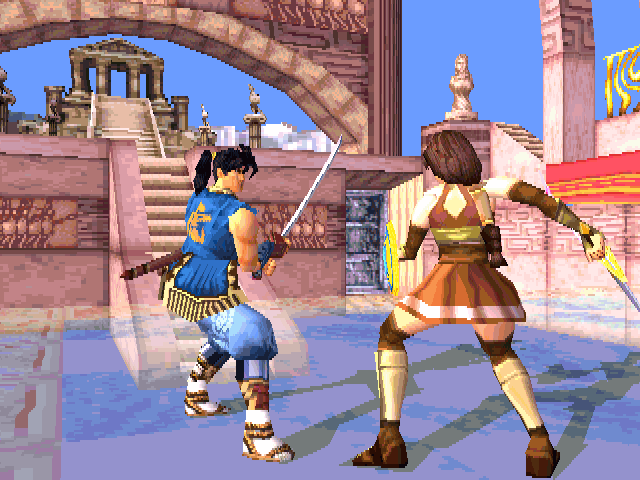
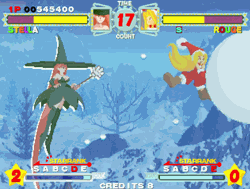


![Que me parto! [qmparto]](/images/smilies/net_quemeparto.gif)
![Que me parto! [qmparto]](/images/smilies/net_quemeparto.gif)
![Que me parto! [qmparto]](/images/smilies/net_quemeparto.gif)
![Ok! [oki]](/images/smilies/net_thumbsup.gif)

![como la niña del exorcista [360º]](/images/smilies/nuevos/vueltas.gif)

![Ok! [oki]](/images/smilies/net_thumbsup.gif)
![como la niña del exorcista [360º]](/images/smilies/nuevos/vueltas.gif)
 ), y siempre tiene que estar configurado/programado para leer de donde sea que el juego almacene el FB en la memoria unificada, ya que se puede poner en cualquier lugar y no hay una localización por defecto definida por el hardware.
), y siempre tiene que estar configurado/programado para leer de donde sea que el juego almacene el FB en la memoria unificada, ya que se puede poner en cualquier lugar y no hay una localización por defecto definida por el hardware.![Adorando [tadoramo]](/images/smilies/adora.gif)