Unas cuantas fotos de gente que ya está jugando
(SPOILERS!)








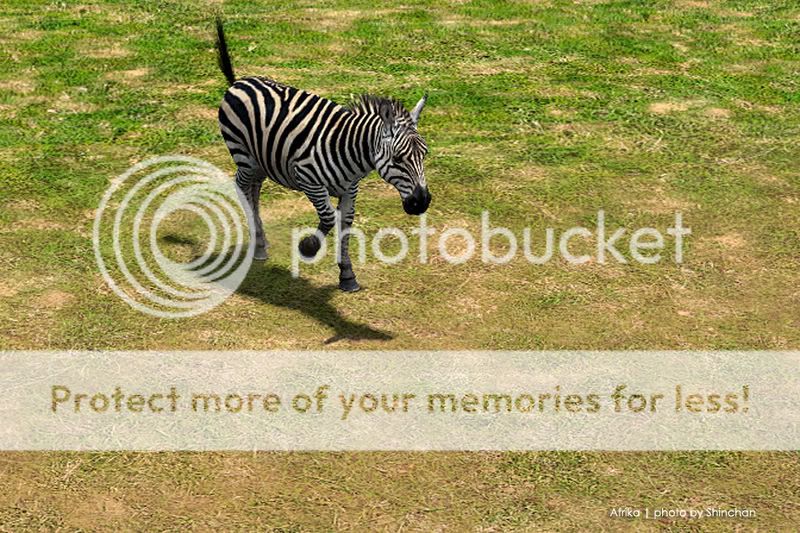












 No Ev Compensation (0)
No Ev Compensation (0) With Ev Compensation (+ value)
With Ev Compensation (+ value) Digital SLR Cameras
Digital SLR CamerasSony Alpha 100

 Program Modes:
Program Modes: AUTO / Aperture Priority / Shutter Speed Priority / Manual Exposure
Shutter Speed: Selectable depending on Program Mode
F Number (Aperture Value): Selectable depending on Program Mode
Ev Scale Setting: 0 / - value under exposure / + value over exposure
Auto Focus: On / Off
Continuous Advance: Off / Maximum 3 Frames per second (Sony Alpha 100)
Creative Style Filter: Standard / Black & White (Sony Alpha 100)
Low Shutter Speed Auto Focus Lock (Depth of Field)
Auto Focus Lock (Depth of Field)

tochazo de info sacada de
este hilo en otro foro
 Only 2 pages of English Instructions and far too brief.
Only 2 pages of English Instructions and far too brief. Quick Facts
Quick FactsWith the exception of menu titles, the rest of the text is all in Japanese.
There are no spoken lines of dialogue (only Japanese subtitles).
HDD Install Size = 1,873 MB (Approx 5 mins install)
Save Game Size = 387 MB (Time to save approx 45 secs)
Time Required To Load Save Game (From Main Title Screen) = Approx 55 secs (It's a long wait but happens only once each time U play)
Time For Various In-Game Screen Loading = Approx 5-10 secs (average)
Supported Screen Resolutions = 480i / 480p / 720p
Audio Formats = Linear PCM 5.1ch/7.1ch and DD 5.1ch
DualShock 3 Vibration Force Feedback = Supported (Land Rover moving on bumpy terrain, Animal Attack Warning)
SixAxis Motion Sensor = Supported (Camera Landscape and Portrait mode, Camera Shake)
Game World Accelerated Time = Morning To Evening, while on foot (equivalent to 30 mins real time)
The game world measures 5 Km square and it is divided into different hubs. It is not seamless loading when compared to other open world games such as Oblivion and Far Cry 2.
There is no watch in this game. U have to observe your surroundings to note the passage of time.
If U are attacked by an animal, U wake up back at base camp. Time is lost and U lose all your photos that U have taken in that session right before the attack. U will be warned by the animal only once, the edge of the screen flashes red and the DualShock 3 vibrates. If U have a Pulitzer Prize photo just taken some 5 mins ago, better think twice.
Special Note: Zebras' hind leg kick carries no warning.
Still no support for custom soundtracks. This I could never understand. If the first party title doesn't even support it, would other third party developers even bother? So if U want to listen to John Williams' Jurassic Park Main Theme while being mauled by lions, sorry it ain't gonna happen.
Structure of Game MenuSAFARISafari Game
Photo Gallery
Big Game Trophy
GEOAFRIKAAFRIKA Field Guide
National Geographic Library
AFRIKA Viewer
ONLINE(Greyed out. U do not happen to reside in Japan do U? Sorry.)
OPTIONS--------------------------------------------------------------------------
Note On Frame Rate IssuesAlthough the game renders the animation of the animals with amazing life-like fluidity, animals beyond a certain radius from the player character will have their animation frames dropped. This causes the jerky movements of the animals moving in the background. It affects the first person view, 3rd person view and the camera viewfinder mode. Fortunately, the binocular zoom view remains relatively unaffected and U will still get to see them in their full animated glory. So much for the PS3.
--------------------------------------------------------------------------
Export Camera Pictures To PS3 Hard Drive * Go to the Photo Gallery section under SAFARI (main menu).
* Use the directional buttons to navigate the album.
* Press Circle button once to view the highlighted photo.
* Press Circle button a second time and an on-screen prompt appears.
* Select Yes to export the photo to your PS3 Hard Drive and it will appear under the Photo section on the Cross Media Bar.
DualShock 3 ControlsIn-Vehicle and On Foot
R1 = Use Binoculars - Left Thumbstick Pans Left to Right + Up and Down
Square = Use Camera (viewfinder mode) - Left Thumbstick Pans Left to Right + Up and Down / Right Thumbstick Zooms In and Out / R1 Button** (press lightly - auto focus lock, press hard - snap picture)
Triangle = Open Field Menu* (eg. view and delete taken pictures, change camera) / With Camera Equipped (Open Camera Settings Menu* - Sony DSLR models Alpha 100, 350 and 700 only)
Select = Open GPS Map*
*Game automatically paused.
**If the Auto Focus function in camera menu is set to the default "On", pressing the R1 Button lightly will lock the auto focus on the currently targeted object in the center of the viewfinder (the red square). If U continue to hold the R1 Button without pressing hard, U can shift the center of the viewfinder to another target without losing the current focus setting. If U fully release the R1 Button, the auto focusing kicks in again.
If the Auto Focus function is set to "Off", pressing the R1 Button lightly will activate the auto focus ONCE on the currently targeted object in the center of the viewfinder (the red square will flash ONCE). U can fully release the R1 Button without losing the current focus setting. However, U need to press the R1 Button again lightly each time if U want to focus on another out-of-range target.
In-VehicleLeft Thumstick = Steers Safari Jeep (Only available in later missions)
Right Thumbstick = Rotates Camera View (3rd person) around Safari Jeep
Cross = Get down from Safari Jeep (must be stationary)
Circle = Get up into Safari Jeep (when next to vehicle)
R2 = Tell Safari Guide to drive the jeep / Accelerator (Later missions when U drive)
L2 = Tell Safari Guide to stop the jeep / Brake (Later missions when U drive)
R3 = Re-center Camera View (3rd person) behind Safari Jeep
L3 = Car Horn
Start = Toggles the Camera View (3rd person) behind Safari Jeep - Only when U are driving the vehicle
On FootLeft Thumbstick = Move Forward, Backward and Strafe Sideways
Right Thumbstick = Rotates player character's facing direction (3rd person). U always see the character's butt unless U are trying to run away from a pissed off animal
Circle = Interact (when next to object)
Start = First Person View
L3 = Whistle (When not using camera or binoculars)
Directional Pad Up = Stand
Directional Pad Down = Crouch
Directional Pad Left = Peek Left
Directional Pad Right = Peek Right
Please note that the vertical orientation for the thumbsticks CANNOT be inverted. So if U prefer jet fighter style controls (push Left Thumbstick forward to pitch the camera viewfinder downwards) U are out of luck.
Trap Cam Controls * The animal Trap Cam can only be placed at a designated spot. A floating icon (Camera on a tripod) will appear when U are close to that spot.
* Use the Left Thumbstick to position your player character around the designated spot. The direction that the character is facing is the also direction of the Trap Cam's field of view.
* Press Circle button once to place the Trap Cam.
* While looking through the camera viewfinder, use the Left Thumbstick to pan left to right + up and down and the Right Thumstick to zoom in and out. When U are satisfied with the camera angle, press the Circle button a second time to ready the Trap Cam. If U want to re-position the camera, press the Cross button to repeat the above process.
* Once the Trap Cam is ready, leave the immediate area or else the animal would not show up. To take photos of the animal when it is in the camera's field of view, just press the Circle button repeatedly.
* To retrieve the Trap Cam, walk up to it and press the Circle button when U are next to the camera.
--------------------------------------------------------------------------
A.I. DriverThe A.I. Driver operates like a tram service and the stations are located at various photo opportunity spots. Once it is running on a particular track it cannot double back or reverse its course. It will always start and end at the Base Camp.
Before U leave Base Camp, make sure that U have selected the photo mission in your Laptop. Open up the e-mail for the mission and click on "OK" and it should change to "Reply". The mission is selected and when U get on the jeep with the Safari Guide, the mission will be shown on the top right hand corner of the screen. The A.I. Driver will drive U to the correct spot so that U can take the requested picture. When U get back to Base Camp, open up the e-mail again and submit the picture by clicking on the "Reply" button.
Later in the game U will be able to drive the Safari Jeep. U have the freedom to go anywhere that U want and U don't have to stick to the rails like the A.I. Driver.
--------------------------------------------------------------------------
 , pero cuantos juegos (con entornos de ese tamaño) tienen bajones gráficos igual o más grandes? casi todos.
, pero cuantos juegos (con entornos de ese tamaño) tienen bajones gráficos igual o más grandes? casi todos. 








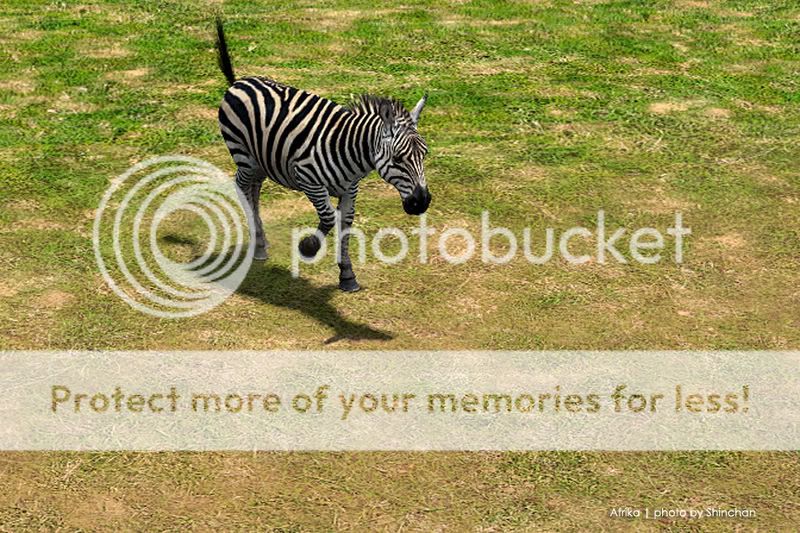


























![potando [lapota]](/images/smilies/nuevos2/masvomitos.gif)
![uf [agggtt]](/images/smilies/nuevos2/infeliz.gif)

 )
) ![Lee! [rtfm]](/images/smilies/rtfm.gif)

![Babeando [babas]](/images/smilies/babas.gif)
![Babeando [babas]](/images/smilies/babas.gif)
![loco [mad]](/images/smilies/nuevos/miedo.gif)
![loco [mad]](/images/smilies/nuevos/miedo.gif) ¿¿¡¡Que lo han descatalogado en menos de un mes??!!
¿¿¡¡Que lo han descatalogado en menos de un mes??!! ![loco [mad]](/images/smilies/nuevos/miedo.gif)
![loco [mad]](/images/smilies/nuevos/miedo.gif)
![pelota [boing]](/images/smilies/nuevos/pelota_ani1.gif)
![idea [idea]](/images/smilies/nuevos2/idea.gif)
![loco [mad]](/images/smilies/nuevos/miedo.gif)
¿¿¡¡Que lo han descatalogado en menos de un mes??!!
![loco [mad]](/images/smilies/nuevos/miedo.gif)
![loco [mad]](/images/smilies/nuevos/miedo.gif)
 , comentaros..
, comentaros..![idea [idea]](/images/smilies/nuevos2/idea.gif)


![loco [mad]](/images/smilies/nuevos/miedo.gif) casi un mes..
casi un mes..