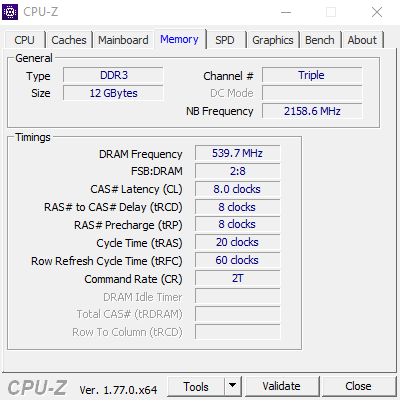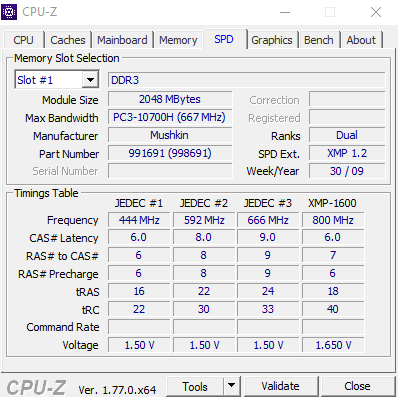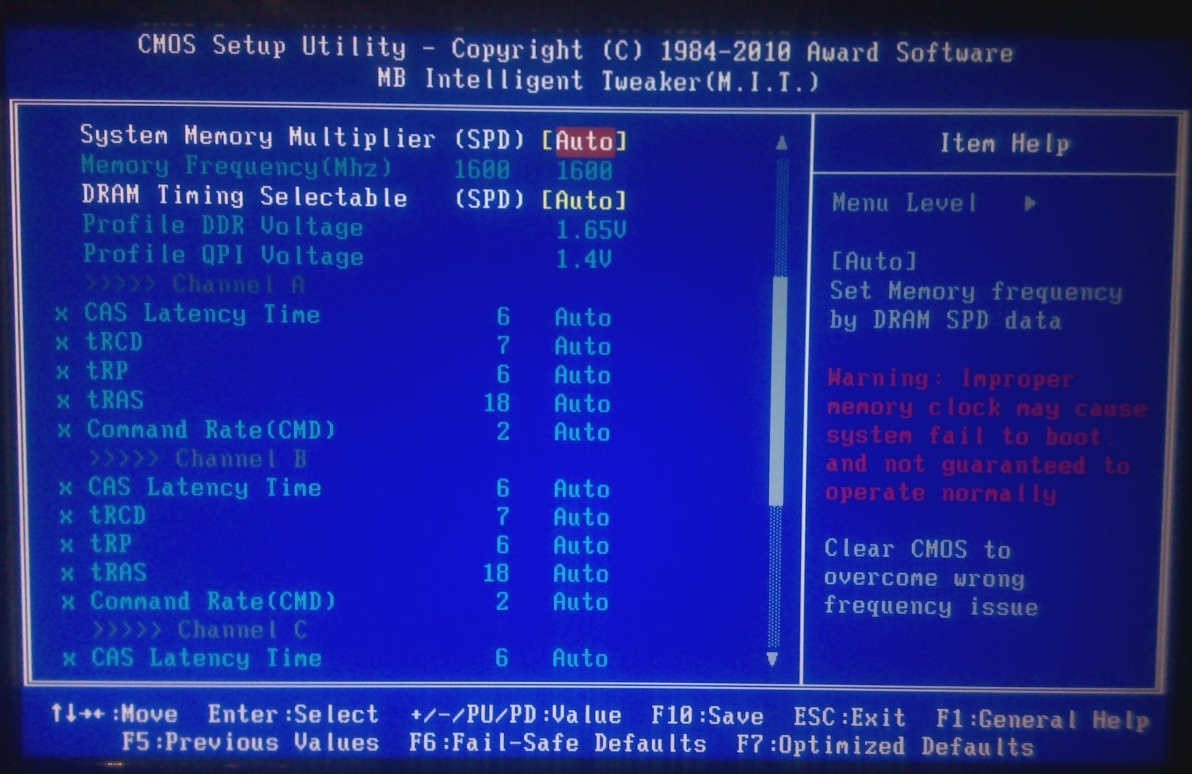Buenas, primero de todo pongo mi pc:
Procesador: i7 950 3.07Ghz
Placa base: Gigabyte EX58-UD5
Tarjeta Grafica: Amd Radeon hd 5700 (Aunque de aqui a unos dias tendre una gtx 1070)
Memoria Ram: Mushkin Enhanced Redline 12GB (6x2GB) DDR3 1600mhz (PC3 12800)
Hoy me he dado cuenta, al instalar el cpu-z que la memoria me va a 1333mhz en cambio de 1600mhz
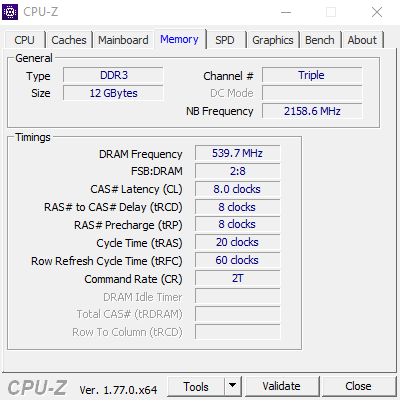
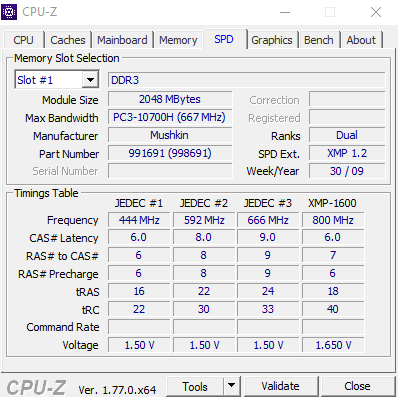
Me he metido en la bios y he activado el XMP que me pone la memoria Ram a 1600mhz
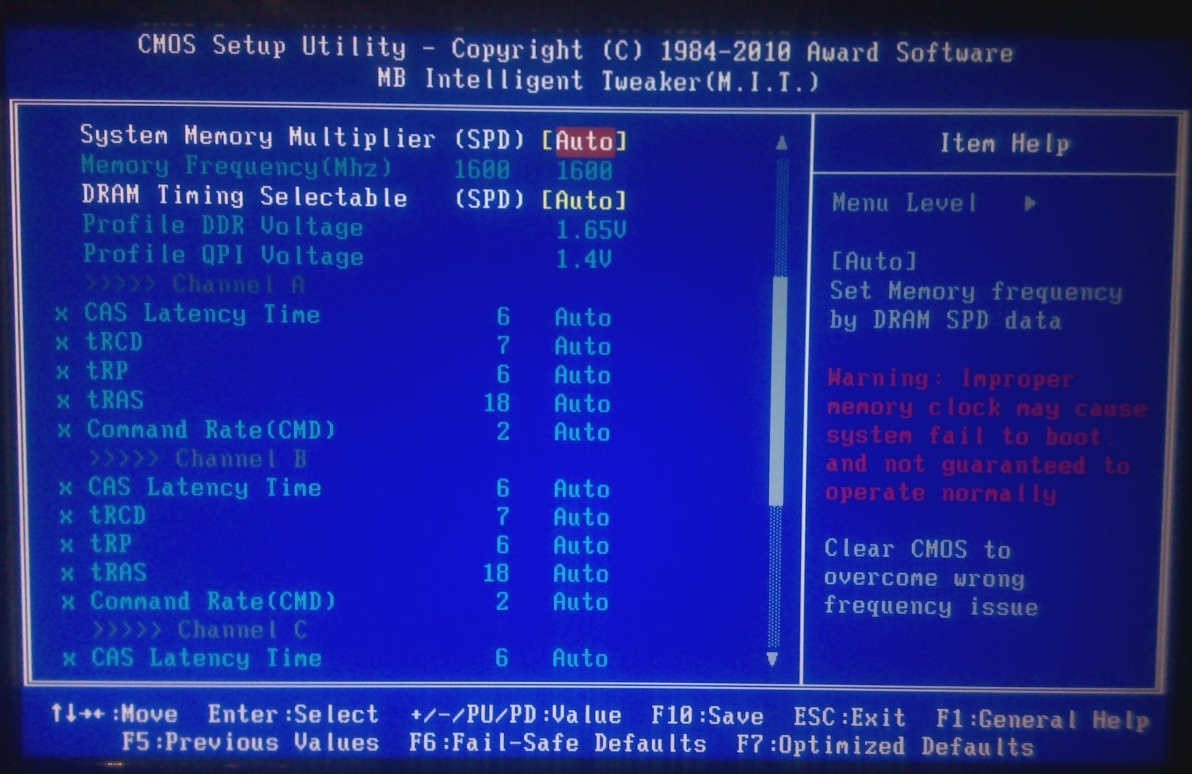
Pero al reiniciar me sale pantalla azul, hay algo quees mal en el voltaje del QPI que me pone el XMP o es por otra cosa?