Lo de menos es la marca de la tarjeta madre mientras tenga chipset secundario SB750 que es el que permite reanimar ese nucleo dormido, pero una cosa es que lo hayas reactivado y otra muy distinta que sea estable y para eso necesitaras hacer pruebas como la codificacion de video a h.264/x.264 con MeGUI o MediaCoder el cual utiliza todos los nucleos disponibles, lo mismo con juegos como Crysis que usan todos los nucleos y demas programas de pruebas/benchmark y ver lel comportamiento del procesador.
A mi la verdadera razon que me interesa de esta serie y por lo que compre uno es que este desbloqueado el multiplicador y hacer OC de manera sencilla sin tocar el FSB aunque segun e leido se pierde el Cool & Quiet pero se puede ajustar y mejorar con este programa:
PhenomMsrTweaker: Herramienta que permite personalizar 2 de los 4 estados que permite cambiar la frecuencia de trabajo, el voltaje del nucleo y el multiplicador para cada nucleo del procesador Phenom que este presente. De esta manera tienes control sobre el estado "a galope" o de maximo rendimiento -velocidad maxima- y el estado de "a trote" o de ahorro de energia -velocidad minima-. Ideal paar estos dias calurosos en donde un poco de ayuda no cae nada mal y tambien ahorra algo de dinero en la cuenta del consumo electrico que se incrementa con la adicion de 3 o 4 nucleos.
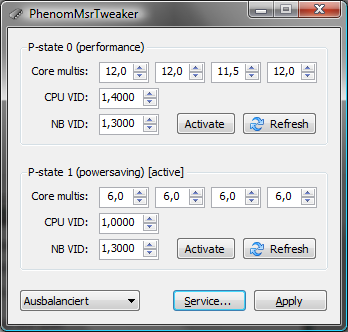
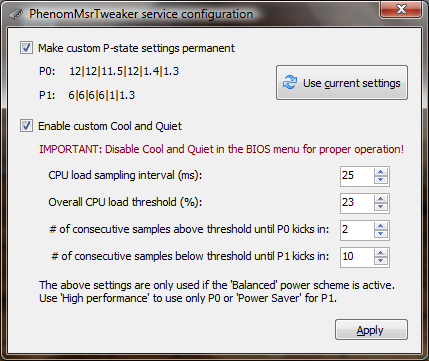
System requirements
* AMD K10 CPU (Phenom, Phenom II, Athlon X2 6500 and 7750...)
* Windows XP+ 32/64 bit, .NET Framework v2.0+
Some background infos
What about these P-states?
Each core of a K10 CPU may run in one of up to 5 performance states (P-states). P0 is the highest-performing (default) state, the others ascend to the max-powersaving state. Phenom CPUs use only 2 states, P0 (high performance) and P1 (powersaving). Phenom II CPUs specify 4 states, P0 to P3.
Each core boots in the P0 state. If Cool & Quiet is enabled, a driver may put a core later in a powersaving state if its load is low and then back to a higher-performing state when its load increases.
Each one of these per-core P-states consists in:
* a multiplicator controlling the clock frequency (4x to max. multi),
* a voltage ID for the CPU core (0 to 1.55V), and
* a voltage ID for the integrated Northbridge/memory controller (0 to 1.55V).
PhenomMsrTweaker allows you to customize these settings for all cores and the first two P-states, P0 and P1. Therefore you may choose your optimal settings for P0 (overclocked state) and P1 (undervolted state).
What about Cool & Quiet?
Cool & Quiet (C&Q) consists in offering a driver full control over the CPU core P-states. So a driver may switch between a core's performance states based on its current load, saving power when the CPU idles.
This is a good thing, but has 2 disadvantages:
*
It decreases system stability if not all P-states are configurable in your BIOS.
If you overclock the Northbridge and/or the HT reference clock, you'll probably need higher voltages. But since most BIOS versions do not allow to customize P-states above P0, they select default voltages which may cause the system to crash as soon as all cores are in a powersaving state - and this might already occur during Windows startup.
*
It doesn't work too well.
Firstly, more than 2 P-states are not really useful in my opinion. Switching between a state may take up to 1 ms, or roughly 1 million clock cycles. So frequent switching should be avoided.
Secondly, the concept of individual P-states per core is not that useful.
o All cores receive the same voltage, which is the voltage specified by the core in the highest-performing state. Since voltage has much stronger influence on the consumed energy than clock frequency, switching to a higher state only really makes sense if all cores are idling.
o Windows re-assigns threads from one core to the other, unless a certain affinity is specified. So if a single-threaded application requires all available computation power, it may be assigned to different cores over time. All cores may need to be put in the P0 state while they are processing the thread. So this thread-hopping across cores results in frequent P-state switching and lower performance.
These 2 disadvantages are remedied by using the PhenomMsrTweaker service. It allows to automatically apply custom P-state settings when Windows is starting/resuming and to use a configurable C&Q replacement which uses only P0 and P1 and keeps all cores' P-state in sync.
Replacing standard C&Q by custom C&Q may improve the run-time of single-threaded applications by more than 20% (Super PI mod 1.5 XS 1M test: 32.43 secs vs. 25.88 on my machine). Only Phenom II CPUs on Vista+ seem to use a pretty well-working standard implementation - but feel free to perform your own benches.
http://phenommsrtweake.sourceforge.net/.

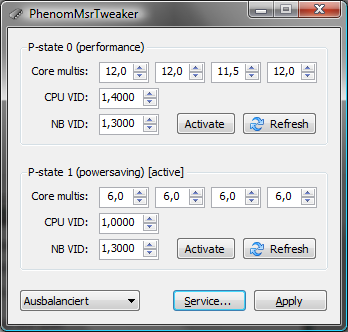
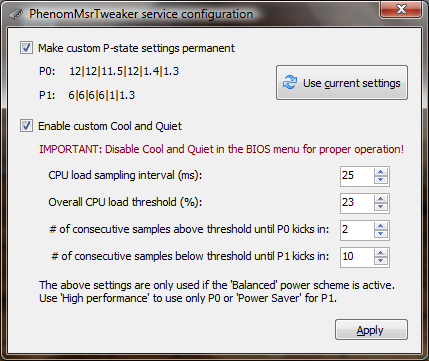
![uf [agggtt]](/images/smilies/nuevos2/infeliz.gif) .
.
 ,ni idea
,ni idea  ,se por unos compañeros que no era estable el nucleo ese y petaba con orthos.
,se por unos compañeros que no era estable el nucleo ese y petaba con orthos.