FastFlix Deja de dar soporte a Win7|8 en su version 5
FastFlix is a simple and friendly GUI for encoding videos.
FastFlix keeps HDR10 metadata for x265, NVEncC HEVC, and VCEEncC HEVC, which will also be expanded to AV1 libraries when available.
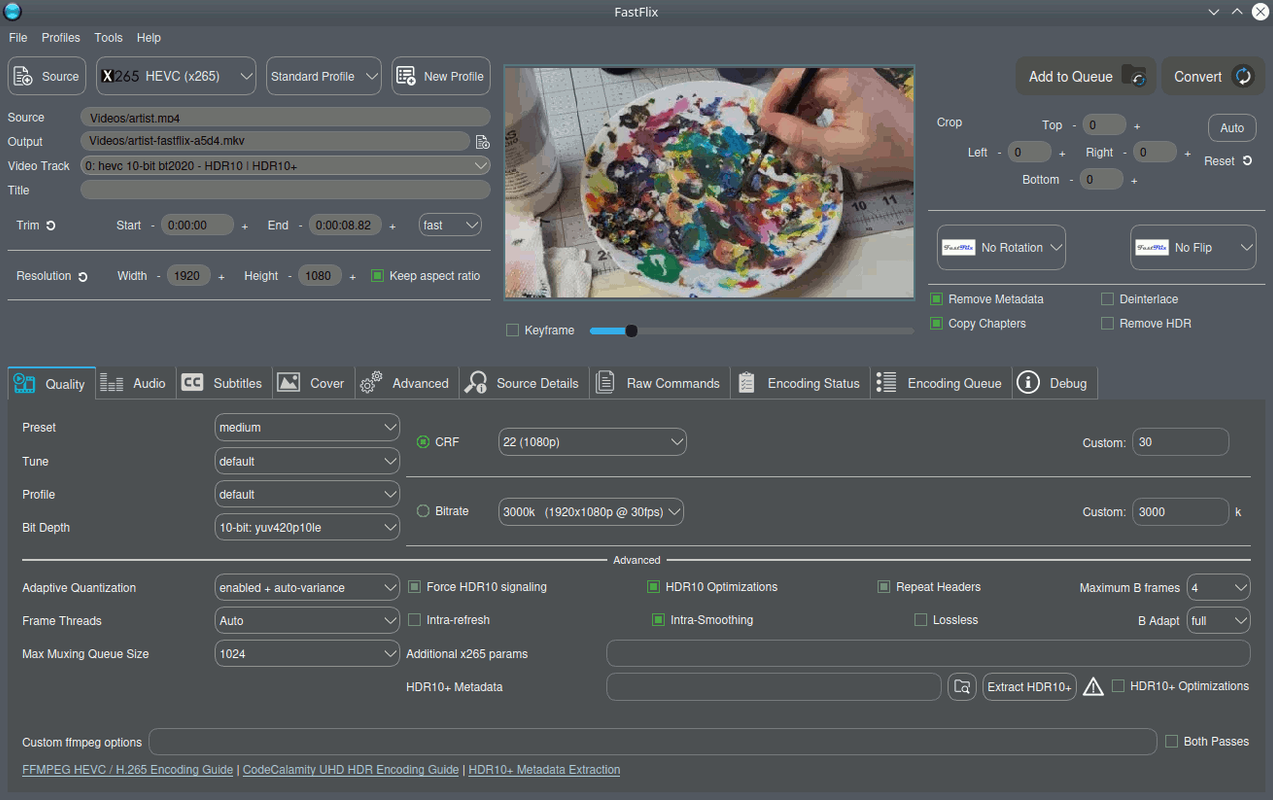
En su version 5 vienen cambios interesantes como el agregar soporte al formato de video AV1 usando el encoder en las RTG|AMD Radeon con soporte a AV1. Se agrega la version Portable en windows y tambien se agregan versiones para macos y gnu/linux..
Version 5.1.0
- Adding AV1 support for rigaya's AMD hardware encoder! (requires 7000 series AMD GPU and latest rigaya encoder)
- Adding #192 a true portable mode for Windows (thanks to Demicro)
- Fixing lookup for QSVEncC
- Fixing lookup for hdr10plus_tool
- Fixing concatenation builder
- Fixing #390 Wrong scale and behavior for DPI 250% on Windows (thanks to smtad)
Windows 10 / 11
-->github.com/cdgriffith/FastFlix/releases/download/5.1.0/FastFlix_5.1.0_win64.zip
-->github.com/cdgriffith/FastFlix/releases/download/5.1.0/FastFlix_5.1.0_installer.exe
MacOS
-->github.com/cdgriffith/FastFlix/releases/download/5.1.0/FastFlix_5.1.0_macos11.zip
gnu/linux
-->github.com/cdgriffith/FastFlix/releases/download/5.1.0/FastFlix_5.1.0_ubuntu_22_x86_64.zip
.