Parche de Intel para FFMPEG y mejorar el rendimiento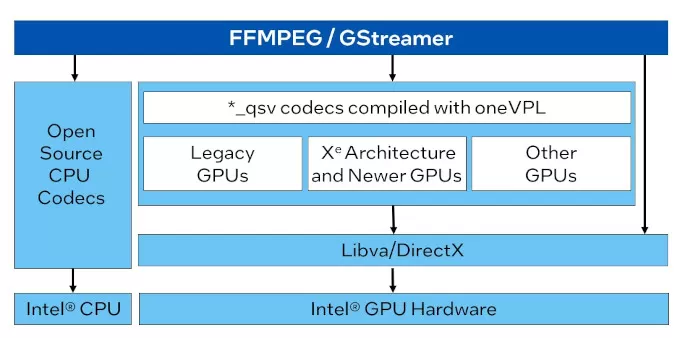
Parche desarrollado por Intel para optimizar el uso de FFMPEG en procesadores y iGP/GPUs de Intel.
Descarga oficial: github.com/intel/cartwheel-ffmpeg
Supported Intel Platforms:
- ATS-M
- DG2
- RPL-S (Raptor Lake-S/P)
- ADL-S (Alder Lake-S/P/N)
- SG1/DG1
- RKL (Rocket Lake)
- TGL (Tiger Lake)
- ICL (Ice Lake)
- JSL (Jasper Lake)/EHL (Elkhart Lake)
- KBLx (KBL/Kaby Lake; CFL/Coffee Lake; WHL/Whiskey Lake; CML/Comet Lake; AML/Amber Lake)
Tested Features:
** Decode: AVC/H264, HEVC/H265 (8, 10, 12bit), AV1 (8, 10bit), VP9 (8, 10, 12bit), VP8, JPEG/MJPEG, MPEG2, VC1
** Encode: AV1/AVC/H264, HEVC/H265 (8, 10bit), VP9 (8, 10bitt), VP8, JPEG/MJPEG, MPEG2
** VPP: procamp (brightness/contrast/saturation/hue), csc, deinterlace, denoise, scale, sharpen, mirroring, rotation, transpose